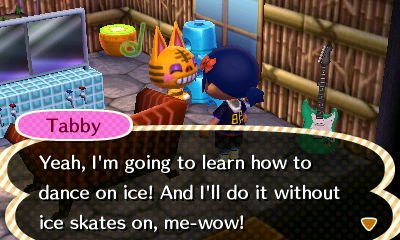ACNL Skin Tone Tutorial
To newer fans of the Animal Crossing series, you may be surprised (or unfortunately, unsurprised) that Animal Crossing games before Happy Home Designer (2015) completely fail to let the player change their skin tone. The default player character in all games that came out before 2015 is very pale by default.
I won't go into why the series fails so much in this respect here, but by excluding any deeper choice of skin tone from players, it immediately alienates most of the world. Something as simple as player appearance shouldn't be a barrier of entry, and I'm glad that skin tone variety is something that the AC developers have prioritized in recent years.
Personally, Animal Crossing New Leaf (2012) is my favorite game of all time, and I want as many people to experience it as possible. However, New Leaf does not allow players to choose a skin tone. This tutorial will show you how to to choose your skin tone using save hacking.
There is a mechanic called 'tanning' in the pre-2015 games. If players spend multiple days in a row in the sun, their avatar's skin gradually turns darker, similar to tanning in real life. This mechanic only works during the summer or if the player stands outside at Tortimer island. The tan goes away quickly, too, requiring maintenance and inflated play times. Not to mention, it takes 8 days to achieve the darkest skin tone!

The darkest skin tone in New Leaf
Thankfully, players now have access to save file hacking. This allows the players to change their skin tone relatively easily without having to waste time "tanning" in-game. Unfortunately, this isn't a permanent fix, but it should be more effective than manually tanning in game.
If you're playing New Leaf on a 3DS, you will likely need to hack your DS to gain access to your save file. I have never done this, so for right now, I won't be able to give much advice up until the point of extracting your save file. In the future, I will update this guide with more information as I learn more!
PLEASE make sure to back up your save file before doing any editing ‼️
I would personally back it up both on my computer as well as a cloud service like Google Drive. We pour hundreds (or in my case, thousands) of hours into AC games, and it would be a crying shame to lose our progress!
If you're playing on an emulator like Citra, the save editing process is easier. First, open Citra then right-click on ACNL. Go to the 'Save Data Location.'
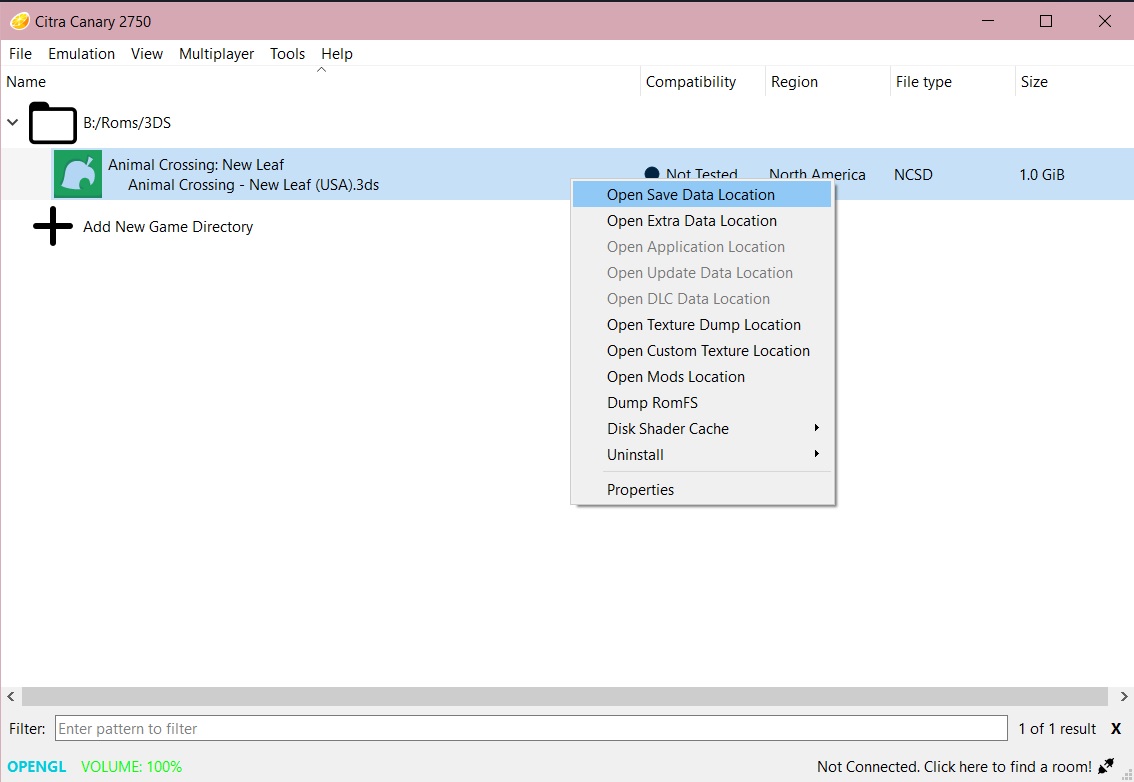
The file you need to look for in this folder is the 'garden.dat' OR 'garden_plus.dat'. You will have one or the other, and for our purposes, they're the same thing. Back this file up before proceeding and every time you do this! Also, ignore the extra garden.dat files in this folder. I made those for testing purposes.
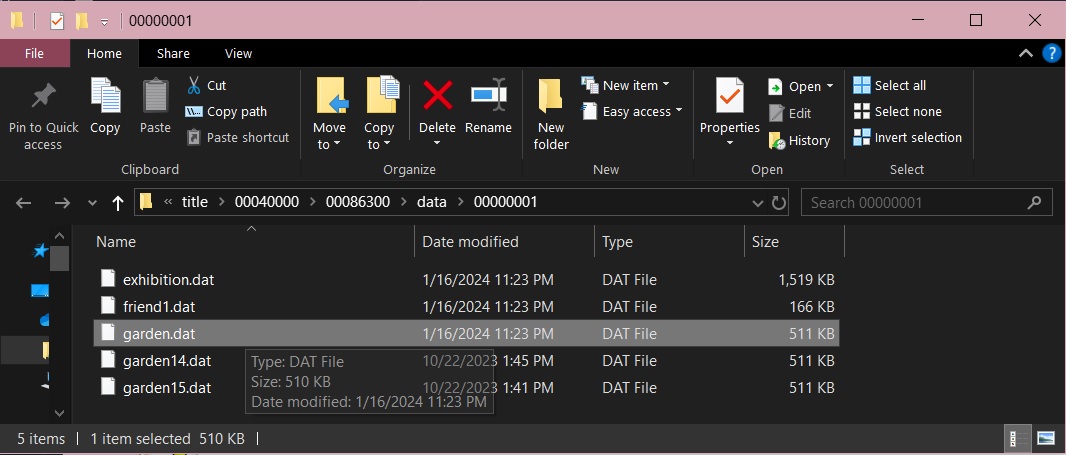
After you back up the save, go to this site and upload your save. Tip: if you can't find your save when uploading, copy the file address for your file explorer.
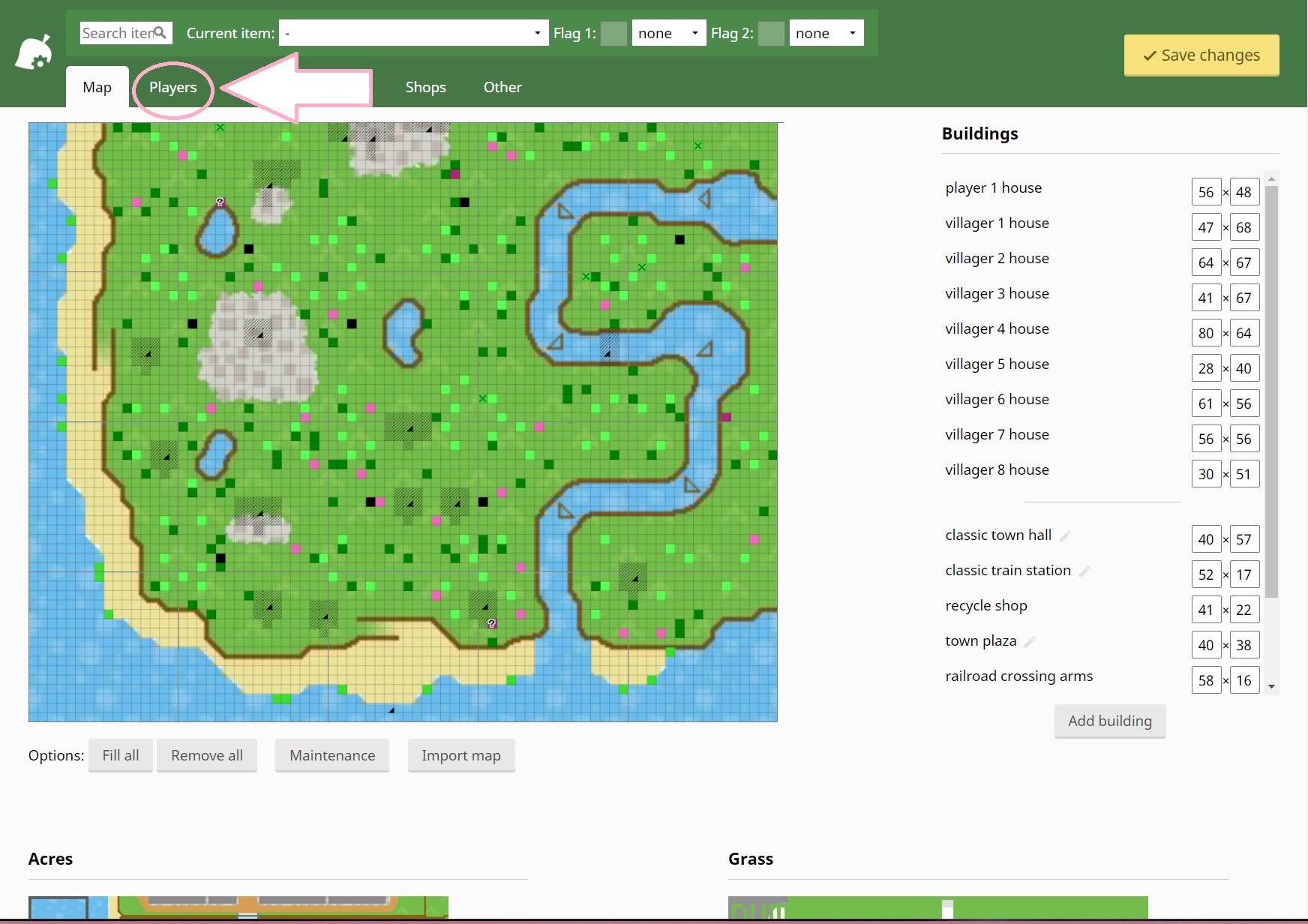
Click the second tab named 'Players.'
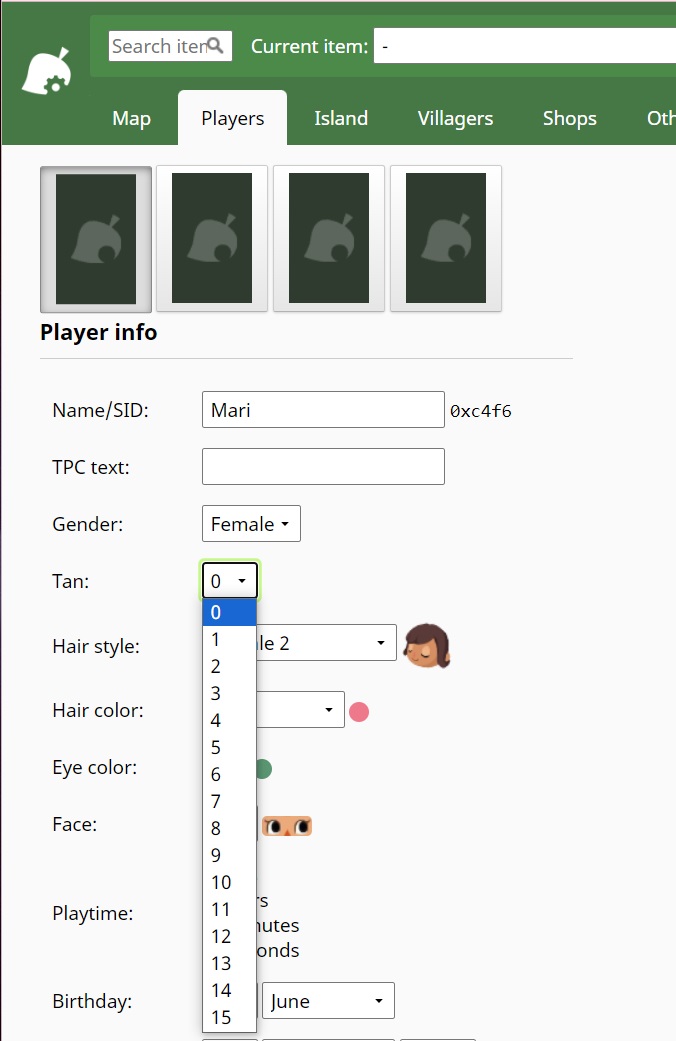
The setting we're focusing on is the 'tan' setting. Tan is set from a scale of 0 to 15, with 15 being the darkest. Unfortunately, the save editor itself does not have a visual for what each shade looks like. That's where these reference photos come in handy.
Pick whichever shade will suit your needs then click the yellow save button in the upper righthand corner. Move the save file from your downloads folder into the original folder where your save file is. Make sure that the new garden file replaces the old one. The name of the file should not change.
And voilà! Your avatar should have the appropriate skin tone now. There are some downsides to this method unfortunately. As mentioned at the beginning of this guide, save editing is not a permanent fix. Your "tan" will slowly go away without 'maintenance.' The way to maintain your tan without additional hacking is to go onto Tortimer's island and stand outside for ~15 per day. Make sure you are not wearing a hat or holding an umbrella (these prevent tanning).
I have been researching ways to make the tan permanent or at least easier to maintain. I saw someone mention that the real time save editor makes this much easier to do, but I have never used this. When I learn more in the future, I will update this guide.
Another idea I had was texture hacking. Texture hacking is possible in New leaf, but I have never seen someone edit the player character (only the villagers), so I'm not sure if it's possible. When I learn more, I will update this guide.
I hope that this guide was helpful. If you have any questions, I would love to help. Feel free to send me a message in my chatbox or send me an email. If you do this hack and play the game, I would love to hear about it too!